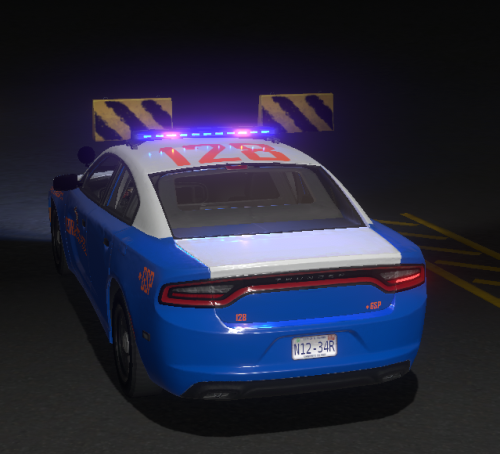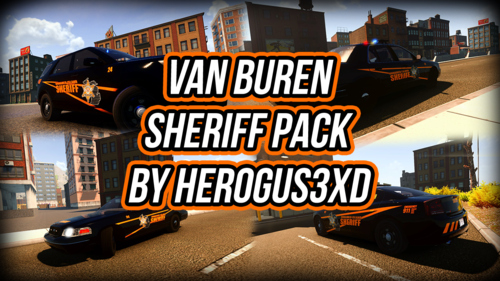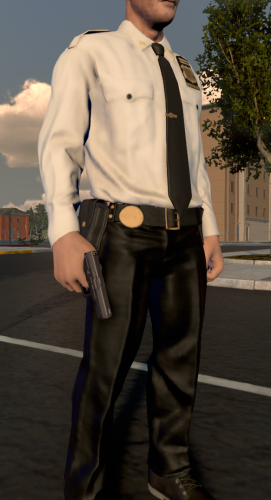-
Wish to post on our forums? Sign up!
Welcome to flmods.com!
Please consider becoming a member of our community by registering! You will receive the following perks by registering:- Able to download and review files.
- Able to post on the forums.
- Able to submit your own mods.
- And much more!
If you have any issues, please feel free to let us know at support@flmods.com
ReShade Presets
All ReShade presets.
13 files
-
BODYCAM AND DASHCAM OVERLAY
IMPERIUMREALM BODYCAM AND DASHCAM OVERLAY PACK
This is a free reshade preset if you have purchased it you have been scammed.
This is a reshade preset and requires reshade installed to work. This is a reshade preset for Flashing Lights
that adds 3 features a bodycam overlay, dashcam overlay and graphics tweaks to the game all features can be toggled.
I ask that this preset not be edited or shared for profit.
PACK CONTAINS
Reshade shaders and textures
Reshade Preset
Editable PSD
Readme File
203 downloads
-
reshade Rylee's Realstic Day/Night Flare Reshade Preset!
By Officer125
Rylee's Realistic Day/Night Flare Reshade Preset!
There are 3 Different Versions of the mod ! Use whatever suits your game the best and your pc specs feel free to tweak what you need !
163 downloads
-
Frosty's Better Environments - Reshade (includes day & night) [NOT UPDATED]
By ★ Frosty. ★
with version 1.0.2 of this mod, you may finally enjoy both day and night in all their glory through reshade, for day use "basic day.ini" and for night, use either of the presets containing "night" in the file name
future updates to this mod, unless it is an important fix, will NOT update previous files to keep an archive for those who want to go back and test previous presets. however, eventually they will all be compiled into one .zip file to clean up the downloading page
this reshade preset pack is not finished and i will continue to update it as new features and lighting options come out
hey there! thanks for checking out my mod, this is a lighting enhancement mod which utalizes the tool, reshade, to create new graphical settings and make flashing lights look a tad bit better. currently, this is still a work in progress and i will continue to update it as reshade is updated and i get spare time.
if you don't know what reshade is, i'd recommend you take a look at this tutorial and the reshade home page and it should help you out! of course if you run into issues dont hesitate to ask in the fl discord (discord.gg/flashinglights) and more than likely someone will be there to help you out.
hope you enjoy the presets and have fun!
1,533 downloads
(0 reviews)0 comments
Updated
-
(0 reviews)
0 comments
Submitted
-
Realistic Day Time
By Campbell248
A very beautiful and realistic reshade that can be used even at night. But it is advised to use it during the day to get a beautiful and colorful picture.
For questions, you can contact me at Discord - Campbell#6005
47 downloads
(0 reviews)0 comments
Updated
-
Reshade Present | Brighter Emergency Lights (Night time only)
By veximus3
-Be sure to install re-shade for flashing lights and check off all the boxes when you do so Home (reshade.me) .
-I am aware of the GUI being a bit bright when you interact with objects.
-Basically adds some realism towards you Emergency Lights!
-Recommend turning graphics up for epic gameplay.
-download the "Extract me" file open it then find brighter, reshade, reshade present. Drag and drop to fl should ask you to replace 2 of them
don't drag into main directory
-Find brighter. ini
-click on it then select.
-Enjoy.
When installing re-shade, be sure to check all of the boxes.
-this shader is still under development! Preview video: https://i.gyazo.com/26d76e53cd7ba89dc91a91e4aae5d8aa.mp4
1,295 downloads
-
Reshade Preset (good for screenshots)
By Daniel9078
Here is my preset for reshade. It is very good for screenshots.
36 downloads
(0 reviews)0 comments
Submitted
-
Reshade | Day realism (I've made this on the new map, have not tested it on the old one so no idea how it looks on old map.)
By veximus3
-Basicly adds realism to your game
-Could not make emergency lights brighter due to atmosphere.
-If brightness is to bright let me know! I can lower it down a bit,
-DOWNLOAD INSTRUCTIONS
1.) First Install re-shade. Be sure to check off all the boxed or it will not work!
2.) Download the extract me file.
3.) Extract/Open the file then drag and drop
Day time.ini
Reshade.ini
Re-shade present
into this folder of flashing lights NOT IN FLASHINGLIGHTS_DATA
4.) Open up your re-shade guide by pressing home then click on the one that says "Day Time" then click select
5.) Enjoy!
Note:
-Still being worked pretty much every week.
167 downloads
-
Reshade Preset: Darker Nights and Better Days
By Frost
This is a ReShade Preset I have made today, it basically makes things nights and days darker and a little more realistic and also makes some details pop out more
If you don't know how to install it there is a great tutorial by Davire, link: https://www.flmods.com/tutorials/reshade-guide/
In case you were wondering what this "ReShade" thing is you can find it on reshade.me and there is also a good description of it there.
You may need a decent computer to run this well on the old map, so if you barely meet the minimum requirements, I might not recommend this, since it does make the game lag a little
Any game crashes or system errors are not my fault, I have had no issues and have played with this for a while.
If you do experience game crashes, try verifying your game files through Steam.
If you are having trouble with installation, do not hesitate to ask in the modding channels of the official FLMODS Discord server ( https://discord.gg/JbvdXj9 )OR the modding section of the official Flashing Lights Discord server (https:// discord.gg/flashinglights )
248 downloads
(1 review)0 comments
Submitted
-
Clarity [Day & Night]
By ☆ C.Ritter ☆
For a bit more realistic lighting environment both in daytime and night time.
Files included:
Clarity_Day&Night.ini
Disclaimer
=================================
-You are not to attempt to modify or rip this model in any way shape or form.
-I am not responsible for any damages done to your game. Please make a backup of any edited files!
-DO NOT REUPLOAD WITHOUT MY PERMISSION.
-If you have any questions, Problems or Bugs let me know in the comments or tag me on discord in #modding-questions.
-Please leave a Review, It helps alot.
226 downloads
(0 reviews)0 comments
Updated
-
Bright and Vibrant Lights | Reshade Preset
By Frost
This is a ReShade Preset I have made tonight, it basically makes things brighter and different colors pop out a little more.
If you don't know how to install it there is a great tutorial by Davire, link: https://www.flmods.com/tutorials/reshade-guide/
In case you were wondering what this "ReShade" thing is you can find it on reshade.me and there is also a good description of it there.
You may need a decent computer to run this well on the old map, so if you barely meet the minimum requirements, I might not recommend this, since it does make the game lag a little
Any game crashes or system errors will not be my fault, I was able to get this in for the pictures, If you do experience game crashes, try verifying your game files through Steam.
If you are having trouble with installation, do not hesitate to ask in the modding channels of the official FLMODS Discord server ( https://discord.gg/JbvdXj9 )OR the modding section of the official Flashing Lights Discord server (https:// discord.gg/flashinglights )
174 downloads
- reshade
- bright lights
- (and 2 more)
-
reshade Saturation & Brighter Lights & Vibrance (BOTH DAY & NIGHT)
By ★ 다비레 ★
Files included:
Saturation & Brighter Lights & Vibrance (BOTH DAY & NIGHT).ini
For help on how to install my preset please check following link:
https://www.flmods.com/tutorials/reshade-guide/
Disclaimer:
1. I am not responsible for any game crashes or broken elements.
2. Please do not complain if you are playing on low quality and it doesnt look like anything on the pictures.
3. Feel free to modify my preset and share your thoughts down below, leave a review if you liked it.
4. I appreciate constructive criticism any blunt hate comments/reviews will be removed from my files.
1,071 downloads
- preset
- saturation
- (and 3 more)
-
reshade Darker Nights & Brighter Lights (ONLY NIGHT TIME)
By ★ 다비레 ★
Files included:
Darker Nights & Brighter Lights (ONLY NIGHT TIME).ini
For help on how to install my preset please check following link:
https://www.flmods.com/tutorials/reshade-guide/
Disclaimer:
1. I am not responsible for any game crashes or broken elements.
2. Please do not complain if you are playing on low quality and it doesnt look like anything on the pictures.
3. Feel free to modify my preset and share your thoughts down below, leave a review if you liked it.
4. I appreciate constructive criticism any blunt hate comments/reviews will be removed from my files.
Here are some additional pictures:
310 downloads
- preset
- darker nights
- (and 1 more)
(2 reviews)0 comments
Submitted


.thumb.png.6a246f15f1fa76221a28603353cf86e8.png)
![More information about "Frosty's Better Environments - Reshade (includes day & night) [NOT UPDATED]"](https://www.flmods.com/uploads/monthly_2022_10/reshade_thumb.thumb.png.24294b424eca47c10441cb061132cf1c.png)






![More information about "Clarity [Day & Night]"](https://www.flmods.com/uploads/monthly_2020_05/Clarity_Day.thumb.png.f5955ca3c016e7ba64964ecfa1ff0575.png)

.thumb.gif.f5a99399b897607f675c92164eb241fb.gif)
.thumb.gif.f13621142814a4f7dd488ef08ea5b38f.gif)
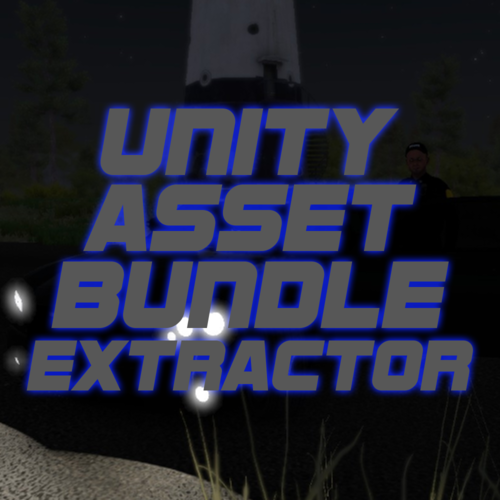






.thumb.gif.a6a7e52610cbe5628f26895cdba21016.gif)