-Be sure to install re-shade for flashing lights and check off all the boxes when you do so Home (reshade.me) .
-I am aware of the GUI being a bit bright when you interact with objects.
-Basically adds some realism towards you Emergency Lights!
-Recommend turning graphics up for epic gameplay.
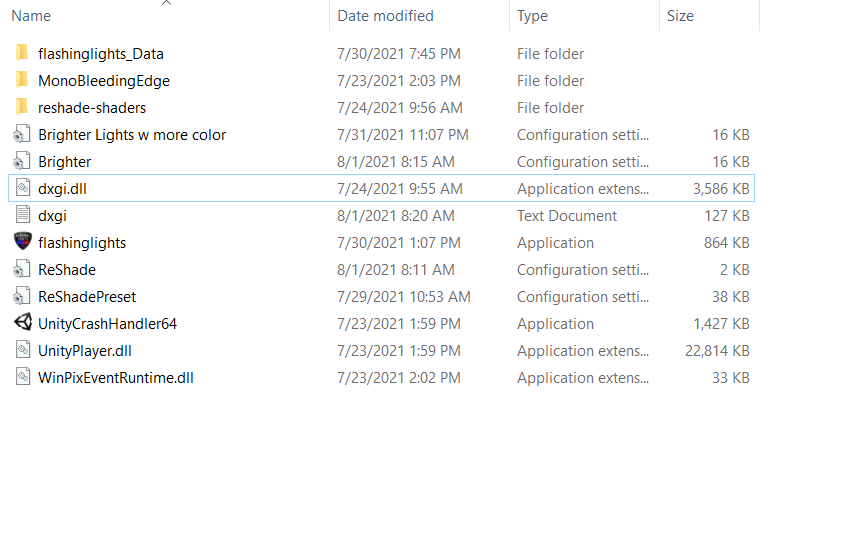
-Find brighter. ini
-click on it then select.
-Enjoy.
When installing re-shade, be sure to check all of the boxes.
-this shader is still under development!
Preview video: https://i.gyazo.com/26d76e53cd7ba89dc91a91e4aae5d8aa.mp4
Edited by veximus3
What's New in Version 1.0.4 See changelog
Released
A statement was brought up about the GUI being bright/blurry on the end of other players computer. If this occurs, you did something wrong when installing reshade. I checked with about 15 people to be sure that the performance and lights were good throughout the entire map.
Updates: New curves, made night more realistic.



Recommended Comments
Create an account or sign in to comment
You need to be a member in order to leave a comment
Create an account
Sign up for a new account in our community. It's easy!
Register a new accountSign in
Already have an account? Sign in here.
Sign In Now