-Basicly adds realism to your game
-Could not make emergency lights brighter due to atmosphere.
-If brightness is to bright let me know! I can lower it down a bit,
-DOWNLOAD INSTRUCTIONS
1.) First Install re-shade. Be sure to check off all the boxed or it will not work!
2.) Download the extract me file.
3.) Extract/Open the file then drag and drop
Day time.ini
Reshade.ini
Re-shade present
into this folder of flashing lights NOT IN FLASHINGLIGHTS_DATA
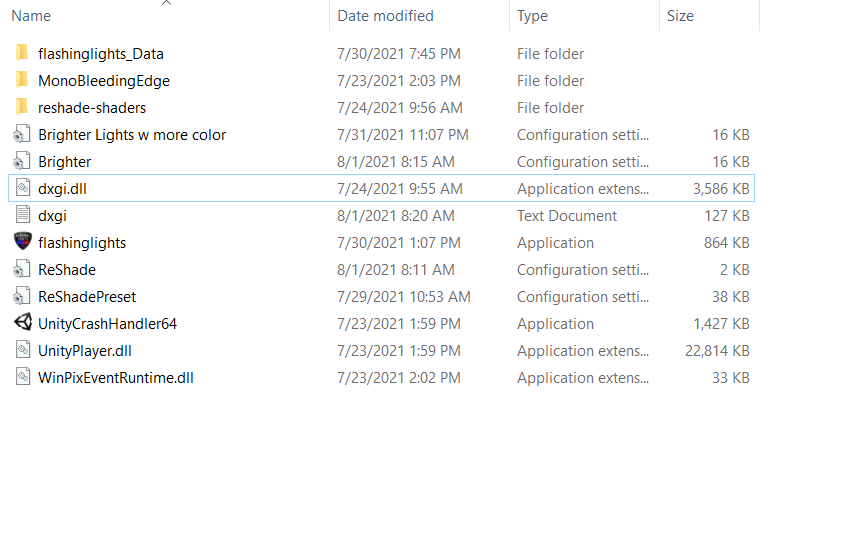
4.) Open up your re-shade guide by pressing home then click on the one that says "Day Time" then click select
5.) Enjoy!
Note:
-Still being worked pretty much every week.
Edited by veximus3
Link: https://www.youtube.com/watch?v=RiGqDuq1E8s









