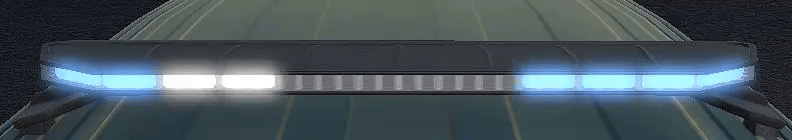About This File
Please do not claim this as your own work or reupload as your own.
Thank you for downloading my light patterns! I hope you enjoy!
This is a light pattern only for the NR1 light bar. To install, follow the instructions below:
- Click on "Edit Lights" on the bottom right of the screen.
- Locate the "Lightbar Nr1" and make sure it is on your vehicle.
- Click the Edit Selected Pencil Icon in the upper right corner of the lightbar selection box.
- Click "Import Lighting Pattern" on the upper right corner.
- Locate the downloaded file in the window that pops up, select it and click load.
- Click "Save and Exit" and all done!
Clearer videos below:
Front: https://i.gyazo.com/0ad49ee2721969ed24f2524a130dce64.mp4
Back: https://i.gyazo.com/f97a80727a94d0c5bab2dd23def04125.mp4
Edited by C. Knight
Added clearer video links