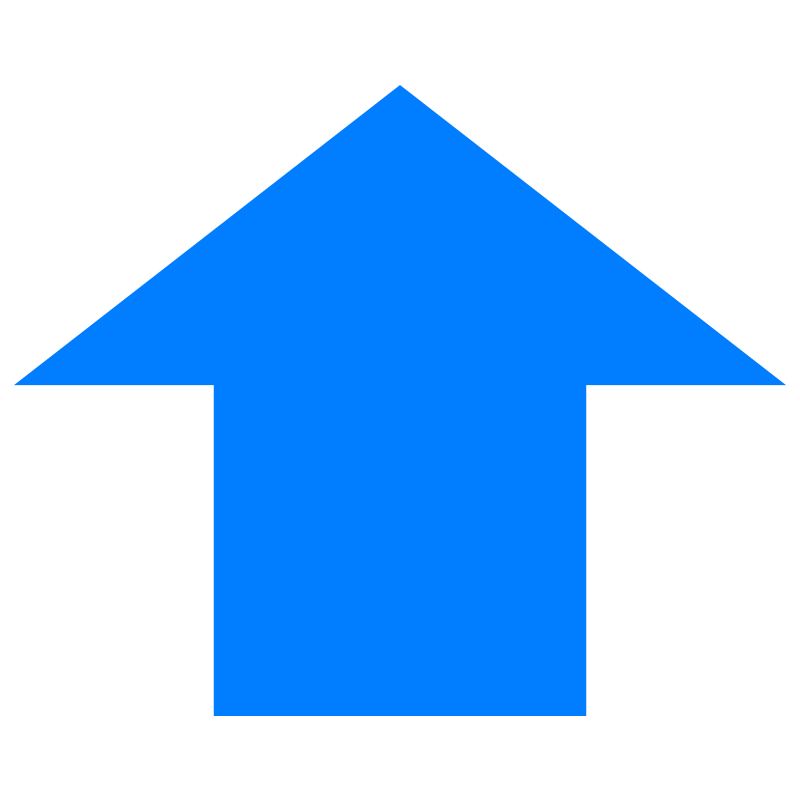About This File
First and foremost, huge thanks to 600 and Ritter for helping me to figure this out! With the introduction of vehicle searches, I jumped on the chance to customize the search item list to my liking, which has lead to over 1,000 items being added! Please read all of the important notes below.
1. This list was copied over from my GTA V/LSPDFR search items and is intended to enhance the RP aspect, provide variety and offer realism. As a result, some of the items are inappropriate or might be distressing. Discretion is advised when using this.
2. Some of the items listed may not be able to be tested in game and rely 100% off roleplay, like unmarked baggie of pills. Due to limitations, some items that would be considered suspicious are instead marked as illegal. You can either ignore these, flat out arrest or roleplay it out yourself.
3. Since some of these items are very much NSFW, please do not post screenshots of those specific items on the main FL server, as it goes against the rules.
4. We cannot control the individual chances for each item. Even though there are so many, you could find the same thing multiple times in the same car.
5. With it being a bit of a hassle to install this, I don't plan on doing frequent updates. However, I do plan to add more items over time.
6. You may not take this list and reupload it as your own. You obviously can edit it for personal use.
==== INSTALL INSTRUCTIONS FOR DRAG AND DROP ====
Open your flashinglights_Data folder.
Deleted sharedassets2.assets.
Drag and drop the sharedassets.assets from my download into your flashinglights_Data folder.
Done!
==== INSTALL INSTRUCTIONS FOR MANUAL INSTALL ====
IMPORTANT! IMPORTANT! IMPORTANT!!!
Before doing any of this, open your flashinglights_data folder and find "sharedassets2.assets". Right click-->copy. Paste this somewhere safe, I recommend a folder named "sharedassets backup." Trust me, having this back up will save you if you mess up.
I have recorded an installation video in addition to the text instructions below. Note: My tutorial can be used for ANY search item lists, install instructions are not limited.
You will need Unity Asset Bundle Extractor in order to install! You can either download it from this website or Google the name and download from Github.
Place the text document named "FL_SearchFound_Vehicle-en-sharedassets" onto your desktop.
Open UABE, then click file-->open.
Navigate to your flashinglights_Data folder and select "sharedassets2.assets"
A new window will open that asks you to choose a database. Choose the one at the bottom most of the list. At the time of posting, that is U2019.20F1
In the new window that opens, find "FL_SearchFound_Vehicle - en"
Pro tip: Right below the word "Assets" in the top left (underneath "File"), click "Name" once. This will reorganize the list so all of the "Unnamed assets" are at the top of the list. You may need to click name a couple times to make it rearrange right. Now, click "F" and you should be in the F category. Scroll down a little and you should find what you want.
Next, click "Plugins"-->"Import from .txt" and choose my text document you put on your desktop.
Then hit "OK" and confirm you want to save the changes.
A window will come up asking where you want to save the file "sharedasset2.assets". Do not save this directly to your game folder!! Save it somewhere else, then copy and paste it into the data folder.
You're done! Please be aware of the following:
1. When FL updates, this will break! You'll have to reinstall.
2. If/When I update the file, you will need to do this all over again.
What's New in Version 1.0.1 See changelog
Released
1.0.1
Added a drag and drop version, because my stupid ass forgot about it.
Fixed file description, since BBCode doesn't work, apparently.