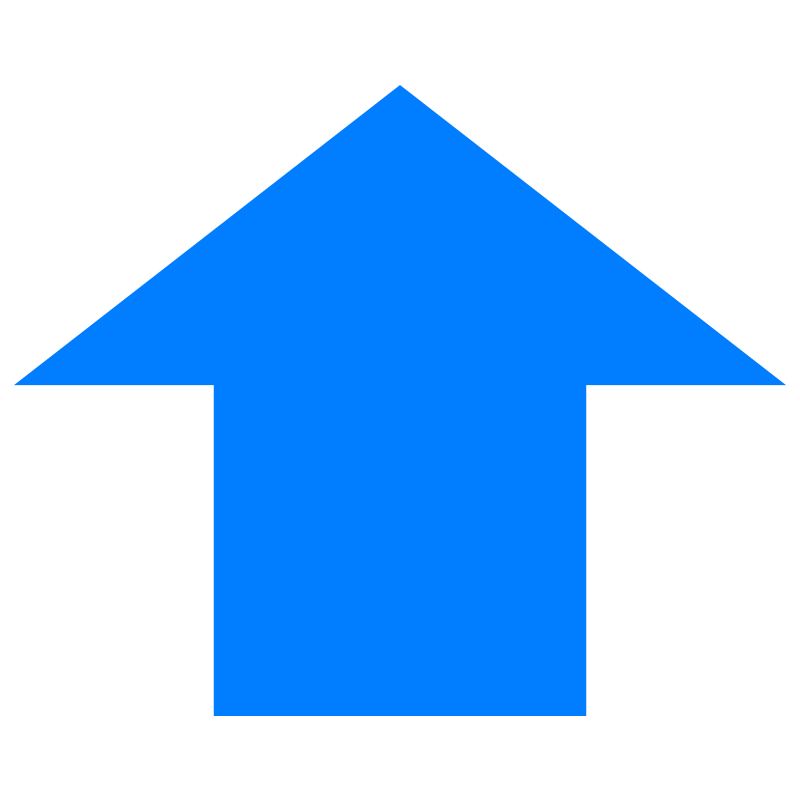IMPERIUMREALM BODYCAM AND DASHCAM OVERLAY PACK
This is a free reshade preset if you have purchased it you have been scammed.
This is a reshade preset and requires reshade installed to work. This is a reshade preset for Flashing Lights
that adds 3 features a bodycam overlay, dashcam overlay and graphics tweaks to the game all features can be toggled.
I ask that this preset not be edited or shared for profit.
PACK CONTAINS
Reshade shaders and textures
Reshade Preset
Editable PSD
Readme File
1. Install reshade.
2. Launch Flashing Lights with reshade installed.
3. Exit game.
4. Copy and paste all the files from files folder into your Flashing Lights directory.
5. Launch Flashing Lights.
6. Press Home button on keyboard to open reshade interface.
7. Right click where it says reshadepreset.ini and change it to ImperiumRealm BodyCam And DashCam Pack.ini
8. The preset will load once loaded press Home button to exit reshade.
2. Launch Flashing Lights with reshade installed.
3. Exit game.
4. Copy and paste all the files from files folder into your Flashing Lights directory.
5. Launch Flashing Lights.
6. Press Home button on keyboard to open reshade interface.
7. Right click where it says reshadepreset.ini and change it to ImperiumRealm BodyCam And DashCam Pack.ini
8. The preset will load once loaded press Home button to exit reshade.