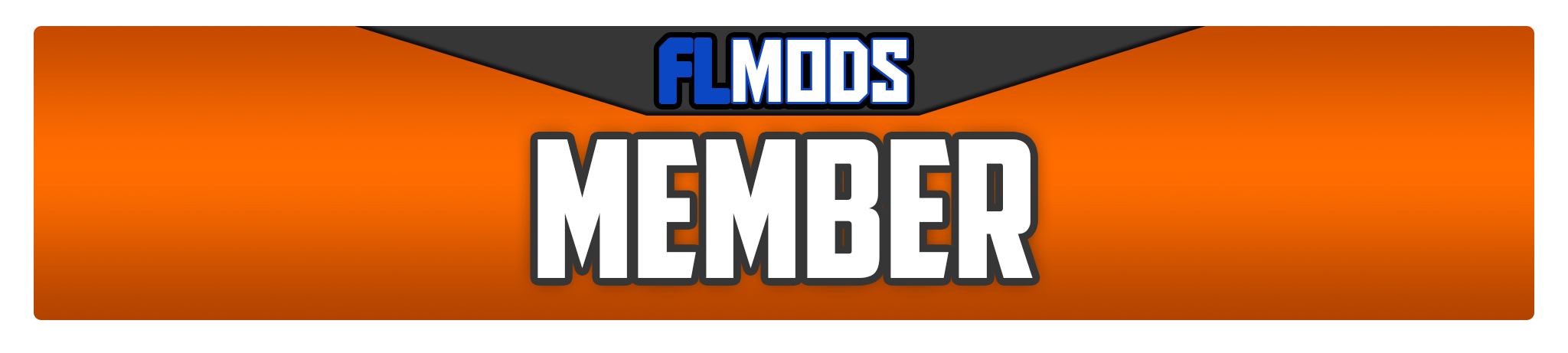-
Posts
12 -
Joined
-
Last visited
Matty10k's Achievements
Recruit (1/16)
5
Reputation
-
SnakesPlayz started following Matty10k
-
Firefighter_330 started following Matty10k
-
Version 1.0.0
74 downloads
- I (Matty) am not responsible for any damages done to your game. - Do not harass or spam me for questions about myself or any of my mods created. - I sometimes make mod requests, However that is very rare and sometimes i'll just make whatever i want. - Please leave a Review on this mod, It really helps me out! My Social Media to help Support me! \\--// Flashing Lights Modders \\==// https://discord.gg/S2za3X //==\\ Turtle Fam Discord \\==// https://discord.gg/jxSZ2vH //==\\ My Twitch Channel \\==// https://twitch.tv/ocetriplefourteenFree -
Version 1.0.0
8 downloads
Disclaimer=================================-You are not to attempt to modify or rip this model in any way shape or form.-I(Matty) am not responsible for any damages done to your game. Please make a backup of any edited files!-DO NOT REUPLOAD THE FL SKINS WITHOUT MY PERMISSION. (CREDITS TO ORIGINAL OWNER ABOVE)Free -
Scripting - Enabling / Disabling Cursor How To By Matty [NEEDED PROGRAM] https://github.com/0xd4d/dnSpy/releases Once you are on that page, Locate to the file that has the exact name and click on it and download it. Steps Step 1 Extract the Download of dnSpy, Right click the file and press Extract Here Step 2 Open dnSpy by locating to "dnSpy.exe" Step 3 Once dnSpy is open, Locate to the tab that says File, Click Open and Locate your Flashing Lights Folder > flashinglights_data > Managed > and Select "Assembly-CSharp.dll" Step 4 Click on the Arrow on the Left hand side on the Assembly-CSharp Click the same arrow on this Locate and Find "UnityEngine.PostProcessing" Step 5 In the UnityEngine.PostProcessing tab, Locate "PostProcessingBehaviour" Open PostProcessingBehaviour (Should look like this, ) Step 6 Scroll Down in the tab on the right hand side and locate OnGui (Photo Attached) Right Click in any area on the private void OnGui and Click Edit Method(C#) Step 7 Type Enter after the '{' and Paste in this " if (Input.GetKeyDown("right alt")) { Cursor.visible = true; Screen.lockCursor = false; } if (Input.GetKeyDown("left alt")){ Cursor.visible = false; Screen.lockCursor = true; } " Your Screen should now look like this. Press Compile and Press "Ctrl + Shift + S" and press ok and close dnSpy Step 8 Load up Flashing Lights and go start a game up and select a role and you should now be able to enable the cursor by pressing "right alt" and disabling it by doing "left alt". Questions Why is this useful? This "Script" if you want to call it that is useful for when FLModders Modding Team releases more scripts that include Mod Menus Etc. If you have any more questions, Feel free to ask me on discord, Matty#1281 or join the Flashing Lights Modders Official Discord!
-
★ Cpl. Irish ★ started following Matty10k
-
Version 1.0.0
13 downloads
KNOWN ISSUE!!! There is currently an issue on the mod where the dotted cubes are wonky, I'm in the process of fixing this up. Disclaimer:-You are not to attempt to modify or rip this model in any way shape or form.-I (Matty316312321312) am not responsible for any damages done to your game. Please make a backup of any edited files!-DO NOT REUPLOAD WITHOUT MY PERMISSION. -Do not re-upload this file, PLEASE MAKE A LINK TO IT. This skin will be fixed and repositioned and all when I have time but for now this is the first versionFree -
Version 1.0.0
45 downloads
This CVPI Is an import from a livery from LCPDFR, Made by EchoWolf. You can find the link here. https://www.lcpdfr.com/files/file/24723-san-andreas-state-police-pack/ -I am not Liable for any Damage done to your game/computer. This skin was not originally made by me it was made by EchoWolf.Free -
Version 1.0.0
22 downloads
RE UPLOADED FROM OLD SITE This is a remake of the NSW Ambulance, this isn't the exact same but is close enough, I am aware of some text issues on the back and will fix that later. I am not Responsible for any damages caused to your computer by using this mod You may not re-upload this mod to any site. If you wish to edit this mod then re-upload please message me.Free -
Version 1.0.0
47 downloads
RE UPLOADED FROM new.flmods.com This is a Texture Mod made for the Ladder Truck in Flashing Lights. This Vehicle Skin is Fictional and is not from any fire department. I have found a logo and modified it. I also have added the USA Flag to It. Have Fun! Any Questions post in comments below. Disclaimer: -You are not to attempt to modify or rip this model in any way shape or form.-I (Matty) am not responsible for any damages done to your game. Please make a backup of any edited files!-DO NOT REUPLOAD WITHOUT MY PERMISSION. -Do not re-upload this file, PLEASE MAKE A LINK TO IT.Free -
Version 1.0.0
1 download
Disclaimer=================================-You are not to attempt to modify or rip this model in any way shape or form.-I(Matty) am not responsible for any damages done to your game. Please make a backup of any edited files!-DO NOT REUPLOAD THE FL SKINS WITHOUT MY PERMISSION.Free -
Version 1.0.0
6 downloads
Disclaimer ================================= -You are not to attempt to modify or rip this model in any way shape or form. -I(Matty) am not responsible for any damages done to your game. Please make a backup of any edited files! -DO NOT REUPLOAD THE FL SKINS WITHOUT MY PERMISSION. It'd be appreciated if you joined FL MODDERS : https://discord.gg/A2Mf7GvFree -
Version 1.0.0
147 downloads
ORIGINALLY MADE BY RIPPLER: https://www.lcpdfr.com/downloads/gta5mods/vehiclemodels/26162-els-bcso-nforce-pack/ I have proof of the owner granting permission for me to use the skins here, DM Matty#1281 for proof. Disclaimer ================================= -You are not to attempt to modify or rip this model in any way shape or form. -I(Matty) am not responsible for any damages done to your game. Please make a backup of any edited files! -DO NOT REUPLOAD THE FL SKINS WITHOUT MY PERMISSION. (CREDITS TO ORIGINAL OWNER ABOVE) It'd be appreciated if you joined FL MODDERS This mod is apart of the top 5 mods of May 2020.Free- 4 reviews
-
- 3
-
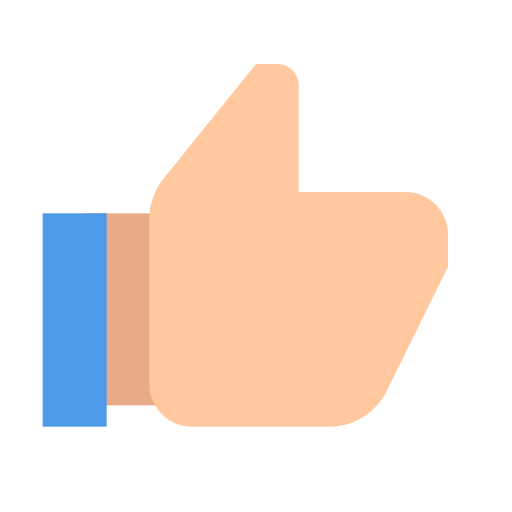
-
- sheriff
- blaine county
- (and 7 more)
-
✪ Herogus3xD ✪ started following Matty10k
-
A Guide to Modding on Mac! The Requirements you need to get started to mod on your mac are: A 16gb+ USB Flashing Lights ( Not Pirated) A Windows Computer, Either VM or Physical Computer Your Mods you would like to Put into the game. Steps: Step 1: Locate your Steamapps folder, You can do this by going to library on steam, Right Click on Flashing Lights, Properties, Local Files, Browse Local Files. Step 2: Locate your flashinglights data folder and drag that into your usb. Step 3: Safely Eject your USB and Plug it into your Windows Computer, Also Make sure you have Unity Assets bundle extractor downloaded! Step 4: Follow this guide on how to mod on windows, But One step is different in the video, Locate to your usb with Flashing Lights Data on it. Step 5: Make sure you save your resources.assets file or whatever file you edited onto a new folder on your usb, delete the resources.assets file or whatever file you edited in the fl data folder in the usb then replace with the one you saved in that new folder. Then after that safely eject your usb. Step 6: Plug your usb back into your mac and locate back to your flashing lights folder. Delete the whole folder in Flashing Lights game folder on YOUR STEAMAPPS FOLDER, NOT YOUR USB, Then drag the whole folder from your usb with the fl data folder back into the steamapps folder. Step 7: If you did everything in the tutorial correctly then it should work! Load Flashing Lights up on your mac! and Have fun!






.thumb.jpg.7ae6b6c729f39ea9bb12baf164034604.jpg)