Delta Modifications
High Quality Assets, Fair Price
Shop Now
Use Code WELCOME10 for 10% Off
-
Posts
19 -
Joined
-
Last visited
-
Days Won
1
Content Type
Profiles
Forums
Events
Downloads
Store
Everything posted by SillyMonkey982
-
Removing Mesh Textures from the game. This is useful if you want to say for example remove the bed cap from the fire pickup truck or any other model/mesh. Doing this could break your game, depending on what you remove. Needed Programs UABEA https://nightly.link/nesrak1/UABEA/workflows/dotnet-desktop/master/uabea-windows.zip (Found here: https://github.com/nesrak1/UABEA) AssetStudioGUI https://github.com/Perfare/AssetStudio/releases/tag/v0.16.47 (Found here: https://github.com/Perfare/AssetStudio) You may need this program depending on the method. UABEA Examples https://github.com/nesrak1/AddressablesTools/releases (Found here: https://github.com/nesrak1/AddressablesTools) This may break your game if you remove the wrong thing or don't follow the steps. If you want to revert these steps I would follow this on how to verify the game files again. Step 1: Open AssetStudioGUI and load data.unity3d This file is located in Wherever your steam libray is stored "SteamLibrary\steamapps\common\Flashing Lights\flashinglights_Data" OR - If the mesh / texture isn't showing in the file above, follow the below. If it is follow the steps below but with data.unity3d file. Step 1: Open AssetStudioGUI and load folder and select the StandaloneWindows64 folder. Located here: "SteamLibrary\steamapps\common\Flashing Lights\flashinglights_Data\StreamingAssets\aa\StandaloneWindows64" Loading either folder or the file, it should take a little bit. Step 2: Now Select Asset List then Filter Type > Mesh Step 3: Now Search for your desired mesh in the list it shows you. I'm looking for the F600 Bedcap. Step 4: Right click on the mesh you have found and click show original file. Copy this file onto another folder of your choosing. Step 5: Open UABEA and then open the file you just saved above. Click Save to Memory Step 6: Click Info and then search for the mesh you found earlier. Find the mesh you found earlier and click remove. If you are doing the truck cap, also remove the TruckCap_Door mesh Step 7: Save the file. Save the bundle Close UABEA Step 8: Open UABEA again and open the bundle you just saved. Once you have reopened the file again, compress it. Save the compress file with the SAME NAME AS THE BUNDLE (AKA FILE YOU SAVED PREVIOUSLY) and save it in a new folder. Click on LZ4 if it asks you this. Step 9: Next navigate to the "SteamLibrary\steamapps\common\Flashing Lights\flashinglights_Data\StreamingAssets\aa\StandaloneWindows64" folder and then drag and drop the file you just saved previously. Click on replace the file in the destination IF YOU USED DATA.UNITY3D FILE TO EDIT THE MESH/TEXTURE SKIP THE BELOW AND TEST YOUR MOD! Step 10: Navigate back to "SteamLibrary\steamapps\common\Flashing Lights\flashinglights_Data\StreamingAssets\aa" and drag the Example program you downloaded. This is in the top of this guide. Your folder should look like this. Step 11: Create a shortcut from the Example.exe application. If you are on Windows 10, Right click example.exe and create shorcut If you are on Windows 11, Right Click example.exe and click show more options then create shortcut. Step 12: You will need to modify the shortcut. To do this right click and click properties. You will then want to add this string into the end of your Target. "patchcrc catalog.json" After doing this, click apply and ok and then run the shortcut. It should open a command prompt and then close automatically. Step 13: Your directory should now look like this. Rename the catalog.json to catalog.json.old and then rename the catalog.json.patched to catalog.json Step 14: Feel free to load up the game and test your mod!
-
Version 1.0.0
310 downloads
This version of UABEA will support latest versions of unity versions. If you would like to update to the latest (if avaliable) or report any issues about the mod, please go to this github page. https://github.com/nesrak1/UABEA This application WAS NOT made by me but rather made by nesrak1. This application was uploaded to FLMods with permission under the MIT License. The MIT License allows users to Commercial Use Modificaiton Distrubtion Private Use Why UABEAvalonia UABE has currently not been updated in a while and does not support newer Unity versions. The goal of UABEA is to remake UABE to keep it up to date. All of the UI has been kept the same for those familiar with UABE. At the moment, implementing base features of UABE is still in progress. Also, it is built with Avalonia so it (should be) cross platform, no Wine needed. Link to the readme.md file for UABEA : https://github.com/nesrak1/UABEA/blob/master/readme.md Screenshots UABEA Logo UABEA Screenshots for FL Modding Definition of MIT License (A short and simple permissive license with conditions only requiring preservation of copyright and license notices. Licensed works, modifications, and larger works may be distributed under different terms and without source code.)Free- 2 reviews
-
- uabe
- unity assets
- (and 12 more)
-
I am not the best with lighting patterns at the moment and won't strive for most of my packs to have realism, I simply don't like the light pattern creation tools at the moment so, once it does get better that's something I could do. But right now, no. Also, of course I know it's not copyright. I know what is and what isn't.
- 3 comments
-
- request
- blue
-
(and 15 more)
Tagged with:
- request
- blue
- blue lives
- blue & red
- blue lights
- lighting
- lighting pack
- lighting package
- lighting preset
- lighting pattern
- livingston
- livingston police blue
- livingston police blue lives
- livingston police blue lives matter
- livingston police blue lives matter theme lighting package
- sillymonkey
- sillymonkey982
-
Agreed, looking forward to the project being updated! Makes me want to learn c#.. I'll probably use this project to learn a bit..
-
Not sure how that would be intirely possible without creating a Unity project that uses the game's files, which aren't too hard to get anyways but you get my point. But overall, a great program and I'll be happy to contribute.
-
Version 1.0.0
154 downloads
When you download any of my mods, you agree to these terms : You may not reupload these mods as your own or modify them to make them your own without permission. I am not held liable for any damage to (but not limited) your computer or your game with installation of these mods. These mods may NOT be used in any clans/guilds/roleplay communities without my knowledge. These mods are my own, I take my time into making these mods for the public. The lighting packages included are only FICTIONAL and do not represent the Police department in anyway. This mod pack was requested by @landon__wales#5316 Thank you for downloading one of my lighting patterns + skin mods!! More of these mods will come in the future, however this will be at a later date! Files Included: 1x Charger Skin 1x Tahoe Skin 1x Explorer Skin 1x Taurus Skin 1x Charger Lighting Pattern 1x Tahoe Lighting Pattern 1x Explorer Lighting Pattern 1x Taurus Lighting Pattern 4x Vehicle Screenshots 1x Thumbnail Picture If you'd like to join my discord server to request help or request mods or would love to chat, join here! LeoSM_07's Discord: https://discord.gg/4mZCNF65TX SillyMonkey982's Discord: https://discord.gg/rhQxsAzeJf To gain support for these mods, join my discord: https://discord.gg/rhQxsAzeJfFree- 3 comments
-
- 1
-
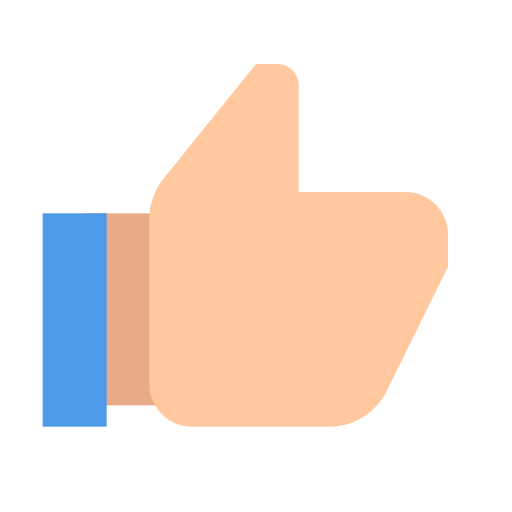
-
- request
- blue
-
(and 15 more)
Tagged with:
- request
- blue
- blue lives
- blue & red
- blue lights
- lighting
- lighting pack
- lighting package
- lighting preset
- lighting pattern
- livingston
- livingston police blue
- livingston police blue lives
- livingston police blue lives matter
- livingston police blue lives matter theme lighting package
- sillymonkey
- sillymonkey982
-
Version 1.0.2
117 downloads
When you download any of my mods, you agree to these terms : You may not reupload these mods as your own or modify them to make them your own without permission. I am not held liable for any damage to (but not limited) your computer or your game with installation of these mods. These mods may NOT be used in any clans/guilds/roleplay communities without my knowledge. These mods are my own, I take my time into making these mods for the public. The lighting packages included are only FICTIONAL and do not represent the Sheriff department in anyway. Thank you for downloading one of my lighting patterns + skin mods!! More of these mods will come in the future, however this will be at a later date! Files Included: 1x Charger Skin 1x Tahoe Skin 1x Explorer Skin 1x Taurus Skin 1x Charger Lighting Pattern 1x Tahoe Lighting Pattern 1x Explorer Lighting Pattern 1x Taurus Lighting Pattern 7x Vehicle Screenshots SEPERATE FOLDER: Raw Lighting modules for each light that are on the vehicles All Vehicle lights If you'd like to join my discord server to request help or request mods or would love to chat, join here! LeoSM_07's Discord: https://discord.gg/4mZCNF65TX SillyMonkey982's Discord: https://discord.gg/rhQxsAzeJf To gain support for these mods, join my discord: https://discord.gg/rhQxsAzeJfFree- 1 comment
-
- 1
-
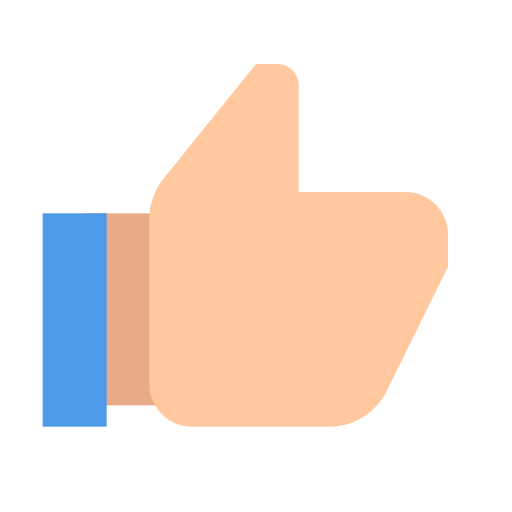
-
- sillymonkey982
- sheriff
-
(and 19 more)
Tagged with:
- sillymonkey982
- sheriff
- sheriffs office
- sheriff car
- sheriff lights
- sheriff pattern
- sheriffs department
- lighting
- lighting pattern
- nodaway county
- nodaway
- county
- county sheriff
- county sheriffs office
- police
- skins
- mods
- police skins
- police mods
- nodaway county sheriffs office skin + lighting package
- nodaway county sheriffs office skin
-
Version 1.0.0
578 downloads
When you download any of my mods, you agree to these terms : You may not reupload these mods as your own or modify them to make them your own without permission. I am not held liable for any damage to (but not limited) your computer or your game with installation of these mods. These mods may NOT be used in any clans/guilds/roleplay communities without my knowledge. These mods are my own, I take my time into making these mods for the public. Thank you for downloading one of my lighting pattern mod packs!! More of these mods will come in the future, however this will be at a later date! If you'd like to join my discord server to request help or request mods or would love to chat, join here! https://discord.gg/6M8vswYfFy A later version of the lighting pattern series for the WHOLE PD fleet will come out at a later date! Stay tuned! Clearer Videos + Gifs of the pack are at the end of the pack. Enjoy! How to Install Load into any Flashing Lights Game. Load in as Police Department/Fire Department/Medical Services Find your way to vehicle selection menu, select Tahoe. Once selected on Tahoe, Select Edit Lights. At the top right of your screen should be an import button. Click that and locate to where the download of my mod is! Press Save and Exit and ENJOY! Credits Credits to matthewtrakker for their Pittsburgh Police Department skins used for the model of this mod. (not included) Credits to veximus3 for his amazing reshade preset !!! (not included) Here are some clearer videos of the Pack!Free -
Version 1.0.0
547 downloads
When you download any of my mods, you agree to these terms : You may not reupload these mods as your own or modify them to make them your own without permission. I am not held liable for any damage to (but not limited) your computer or your game with installation of these mods. These mods may NOT be used in any clans/guilds/roleplay communities without my knowledge. These mods are my own, I take my time into making these mods for the public. Thank you for downloading one of my first lighting pattern mod packs!! More of these mods will come in the future, however this will be at a later date! If you'd like to join my discord server to request help or request mods or would love to chat, join here! https://discord.gg/6M8vswYfFy A later version of the lighting pattern series for the WHOLE PD fleet will come out at a later date! Stay tuned! Clearer Videos + Gifs of the pack are at the end of the pack. Enjoy! How to Install Load into any Flashing Lights Game. Load in as Police Department/Fire Department/Medical Services Find your way to vehicle selection menu, select Tahoe. Once selected on Tahoe, Select Edit Lights. At the top right of your screen should be an import button. Click that and locate to where the download of my mod is! Press Save and Exit and ENJOY! Credits Credits to matthewtrakker for their Pittsburgh Police Department skins used for the model of this mod. (not included) Credits to veximus3 for his amazing reshade preset !!! (not included) Here are some clearer videos of the Pack! Vic https://i.gyazo.com/a8fe66453cb9d79de1a91f68ca95925d.mp4 https://i.gyazo.com/a5357e02200145da1da43e47e2ab2d20.mp4 Tahoe https://i.gyazo.com/b64837681759b94e2f87d5f4bb151e72.mp4 https://i.gyazo.com/ca56a66e08e999265a5f3b373c4d754c.mp4 Charger https://i.gyazo.com/255f856303343e9b1734f3a1ec3c5cd8.mp4 Taurus https://i.gyazo.com/8d8a67a6cef0d51f597bbd2c9d1c1e72.mp4 https://i.gyazo.com/735fbc8b59d8cb781f2e88db68a87dc1.mp4 Explorer https://i.gyazo.com/d3474707c9df349fda175bd66827a082.mp4 https://i.gyazo.com/42125cb44d45fc3eab2d4f7a60aaf00b.mp4 Van https://i.gyazo.com/37e350d99c4f9bc5600f560aaf1688e3.mp4 https://i.gyazo.com/f97beeb91ad65dacf19fb5389aa7c211.mp4Free -
Version 1.0.0
337 downloads
When you download any of my mods, you agree to these terms : You may not reupload these mods as your own or modify them to make them your own without permission. I am not held liable for any damage to (but not limited) your computer or your game with installation of these mods. These mods may NOT be used in any clans/guilds/roleplay communities without my knowledge. These mods are my own, I take my time into making these mods for the public. Thank you for downloading one of my first lighting pattern mods!! More of these mods will come in the future, however this will be at a later date! If you'd like to join my discord server to request help or request mods or would love to chat, join here! https://discord.gg/6M8vswYfFy A later version of the lighting pattern series for the WHOLE PD fleet will come out at a later date! Stay tuned! Here are some clearer videos of the 2020 Tahoe! https://i.gyazo.com/b64837681759b94e2f87d5f4bb151e72.mp4 https://i.gyazo.com/ca56a66e08e999265a5f3b373c4d754c.mp4 Gifs How to Install Load into any Flashing Lights Game. Load in as Police Department/Fire Department/Medical Services Find your way to vehicle selection menu, select Tahoe. Once selected on Tahoe, Select Edit Lights. At the top right of your screen should be an import button. Click that and locate to where the download of my mod is! Press Save and Exit and ENJOY! Credits Credits to matthewtrakker for their Pittsburgh Police Department skins used for the model of this mod. (not included) Credits to veximus3 for his amazing reshade preset !!! (not included)Free-
- sillymonkey
- tahoe
- (and 11 more)
-

2015 Elkhart County Sheriff Charger -MINI PACK-
★ SillyMonkey982 ★ commented on zetonix's file in Police
-

Reshade Present | Brighter Emergency Lights (Night time only)
★ SillyMonkey982 ★ commented on veximus3's file in ReShade Presets
-
- 1 comment
-
- 1
-

-
- pittsburgh
- police
-
(and 1 more)
Tagged with:
-

Pittsburgh Police Department Vehicles - Pittsburgh, PA
★ SillyMonkey982 ★ commented on ★★ matthewtrakker ★★'s file in Police
- 1 comment
-
- 1
-
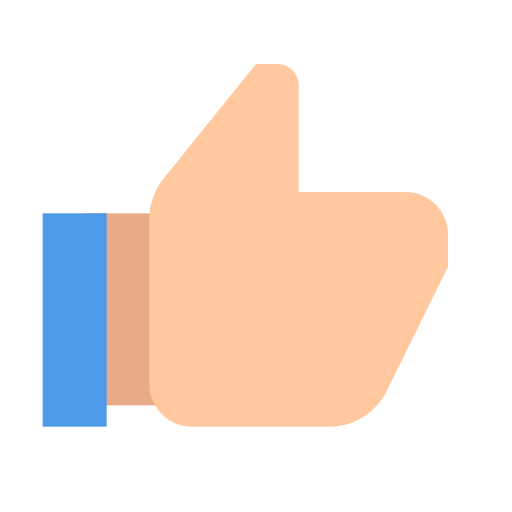
-
- pittsburgh
- police
-
(and 1 more)
Tagged with:
-

2015 Elkhart County Sheriff Charger -MINI PACK-
★ SillyMonkey982 ★ commented on zetonix's file in Police
-
Version 1.0.0
17 downloads
This Mod was created for the sole purpose for the Flashing Lights Community. Any use of this mod outside of the community is prohibited. I do not take any responsibility for any harm done to your game/computer by installing this mod. Lighting pack for this car will come soon at a later date - Also an older skinned version of the Tahoe will also come out as well. Expect more cool mods in the future. If you like my mod, please give a like and join my discord : https://discord.gg/5zwTedvF4AFree- 1 review
-
- fire + rescue
- fire rescue
- (and 12 more)

































