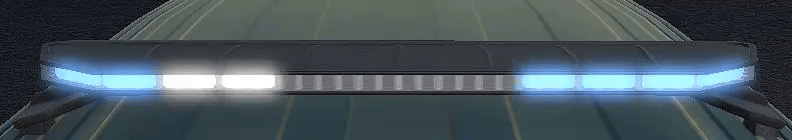C. Knight
-
Posts
2 -
Joined
-
Last visited
-
Days Won
2
Content Type
Profiles
Forums
Events
Downloads
Store
Files posted by C. Knight
-
Blue & White Crossing Pattern
By C. Knight in Lights/Vehicle Configuration Presets
Please do not claim this as your own work or reupload as your own.
Thank you for downloading my light patterns! I hope you enjoy!
This is a light pattern only for the NR1 light bar. To install, follow the instructions below:
Click on "Edit Lights" on the bottom right of the screen. Locate the "Lightbar Nr1" and make sure it is on your vehicle. Click the Edit Selected Pencil Icon in the upper right corner of the lightbar selection box. Click "Import Lighting Pattern" on the upper right corner. Locate the downloaded file in the window that pops up, select it and click load. Click "Save and Exit" and all done!
Clearer videos below:
Front: https://i.gyazo.com/0ad49ee2721969ed24f2524a130dce64.mp4
Back: https://i.gyazo.com/f97a80727a94d0c5bab2dd23def04125.mp4
172 downloads
(0 reviews)0 comments
Updated
-
Blue & White HP Style NR1 Lightbar
By C. Knight in Lights/Vehicle Configuration Presets
Please do not claim this as your own work or reupload as your own.
Thank you for downloading my light patterns! I hope you enjoy!
This is a light pattern only for the NR1 light bar. To install, follow the instructions below:
Once you have loaded into the game, select the vehicle you want to use. Click on "Edit Lights" on the bottom right of the screen. Locate the "Lightbar Nr1" and make sure it is on your vehicle. Click the Edit Selected Pencil Icon in the upper right corner of the lightbar selection box. Click "Import Lighting Pattern" on the upper right corner. Locate the downloaded file in the window that pops up, select it and click load. Click "Save and Exit" and all done!
Clearer videos below.
Front: https://i.gyazo.com/4fa648eb5cb2fa1a121e6a094062d356.mp4
Back: https://i.gyazo.com/5b80eafe9952092f1cfa6223f8c8f040.mp4
111 downloads
(1 review)0 comments
Updated