Version 20
41 downloads
The Portland Police Bureau Liveries Pack by A. Noble
Hello all!
I am pleased to present my texture pack of Portland Police Bureau (Oregon, USA) liveries for Flashing Lights. This is my first attempt at creating any sort of texture for the game, so I hope you enjoy. Currently, I have skins for the Charger, Tahoe, Explorer, Crown Victoria, and Taurus. The skins mimc the styles found on Portland PB cars as they were before the update to dark vehicles with white text. The Charger looks difference because there was never a navy blue livery for it, so I went with a more realistic concept. Same goes for the Taurus' difference in appearance.
Regardless, I hope you enjoy these textures! Let me know what you think of these by leaving a comment or a rating.
Sincerely,
A. Noble
Disclaimer: I am not responsible for any issues, damages, or other game-related problems. By downloading this file, you agree to this disclaimer. All files are the intellectual property of A. Noble and other authorized creators of these textures. Reuploading these textures in any fashion is expressly prohibited.



.thumb.png.905b733aacba1c98bf5089ad96e59508.png)


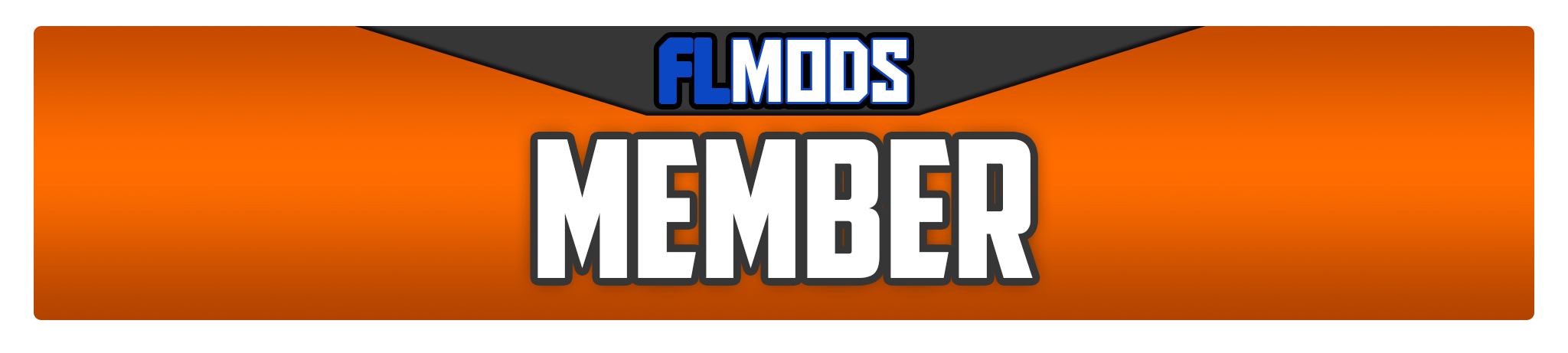

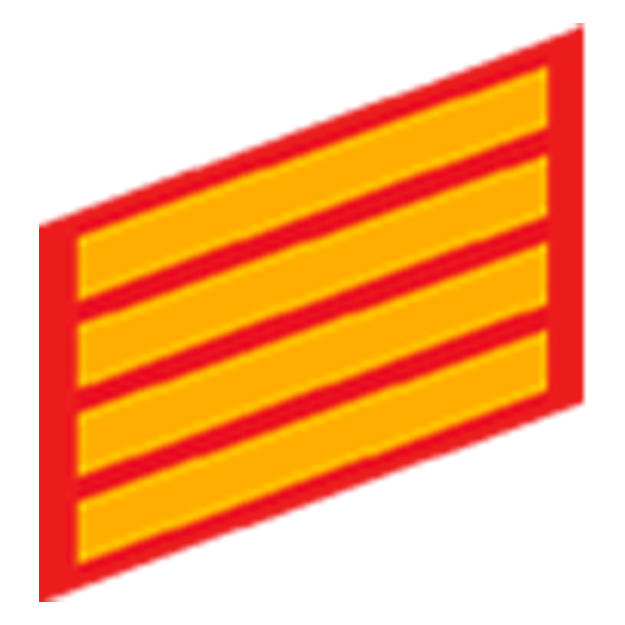

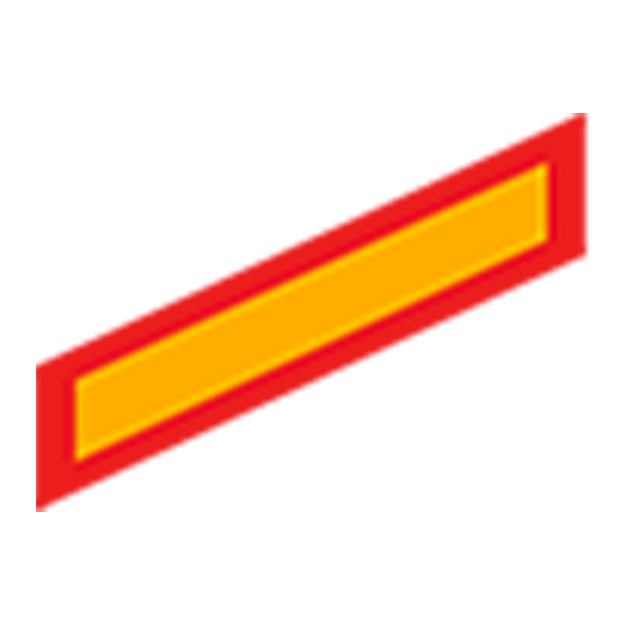
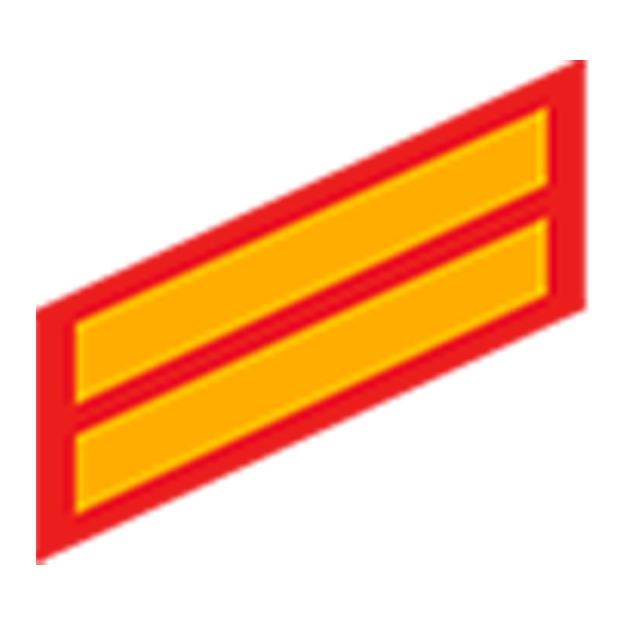




.thumb.gif.a6a7e52610cbe5628f26895cdba21016.gif)









