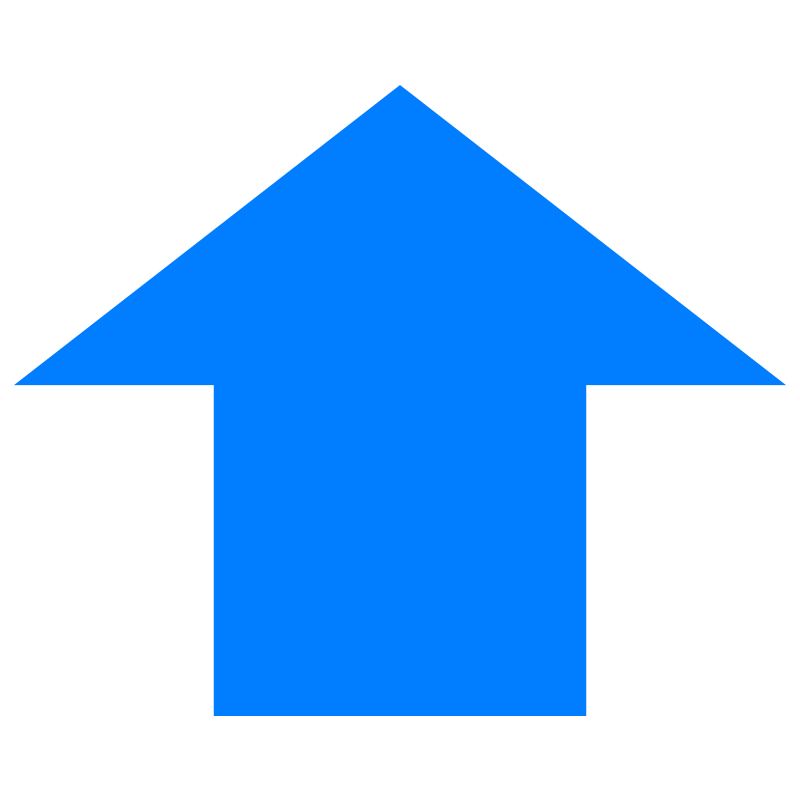Delta Modifications
High Quality Assets, Fair Price
Shop Now
Use Code WELCOME10 for 10% Off
-
Posts
254 -
Joined
-
Last visited
-
Days Won
15
Content Type
Profiles
Forums
Events
Downloads
Store
Everything posted by Cozzar
-
Mods still work and its the same way as usual, you may need to redownload UABE and/or make sure you select the bottom database selection. If the file also comes up as globalgamemanagers leave it like that and don't rename it to resources
-
I’m assuming you want all the vehicles textured?
-
Version 1.0.0
125 downloads
Default engine skins extracted from resources.assets Files: All skins include .TGA and .PNG file types. Veh_Fire_02_3_Body_AlbedoTransparency - Body texture Veh_Fire_02_3_Body_Details_AlbedoTransparency - Rear detail textures Veh_Fire_02_3_Cabin_AlbedoTransparency - Cabin texture Veh_Fire_02_3_Cabin_baked_AlbedoTransparency - Front detail texturesFree -
I believe it's GarageDoor01 however there hasn't been a confirmation of which asset file it's in EDIT: sharedassets170 possibly that's all I've found on discord and its 2 months old
- 1 reply
-
- 1
-
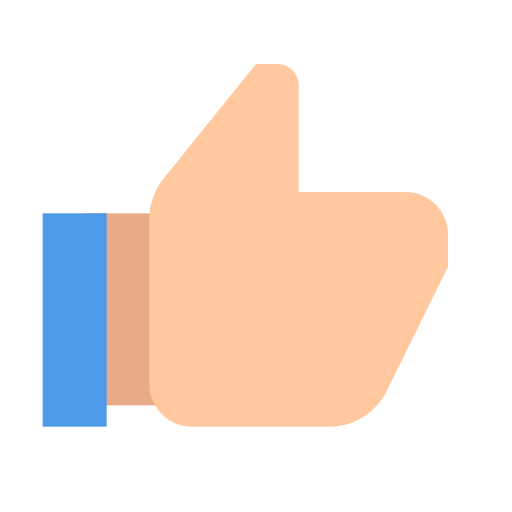
-
Hi Shadow Wing, Supply lines are being added in the fire update at the end of April, however, there hasn't been a way to do it before the update.
-
Hi SupremeEMS, Unfortunately, the latest downloads have been removed for the new homepage and are no longer existent on the site, the best way to see the latest files would be to select "All activity" under the "Community" tab
-
When you install using UABE just save whatever file name it automatically saves it and drag and drop the new either resources.assets, sharedassetsx.assets, or globalgamemanager.assets into your flashing lights data file. https://www.youtube.com/watch?v=KlUAELpaiUE&t=111s&ab_channel=GarrettPlays < Is a good tutorial to follow along with and most recent. "Import Vehicle config" has nothing to do with skins, it's used to import entire vehicle light setups into the game and there's no way as of yet to install mods in-game without using UABE.
-
Scroll all the way to the bottom and select the very last one
-
Hmm I modified both last night and had no issues, and I’ve never heard of issues with one installing and not the other, best thing I can say is to update UABE, select the bottom database, did you have 2 files generated? Resources.assets and Globalgamemanagers.assets?
-
Sounds as if you are just replacing the vest texture, if one works the other should aswell, make sure you aren’t installing it on the wrong character
-
Hi alexgordon426, At the moment it's not possible to make the lights reflect further away, you can check out reshade which might make them look better however. https://www.flmods.com/tutorials/reshade-guide/ https://www.flmods.com/files/category/37-reshade-presets/
-
Not a valid FLMODs suggestion, moved to mod request. FLMODs suggestions is only for suggestions regarding to the site itself and not a mod suggestion thread
-

Any videos on how to make custom liveries for vehicles??
★★ Cozzar ★★ replied to alanrssll481's question in Questions
Hi alanrssll481, retexturing and creating you own skins are similar to any other game, there hasn't been many gimp tutorials i found after a quick search however you can give this one a go (https://www.youtube.com/watch?v=0JALZnODuag&ab_channel=TEG) just remember to use flashinglights templates which can be downloaded from the download section or exported from your files using UABE. I've included several other tutorials not using gimp that might be of some help https://www.youtube.com/watch?v=CIK0DULu9Ok https://www.youtube.com/watch?v=SYrRKrNonrI -
This was an issue earlier when flashing lights was first introduced too the 2019 unity file however hasn't been reported lately. The fix we found for it was some users were having issues with the UABE exe, you can try downloading the opposite file that you downloaded previously from either 7DTD (https://community.7daystodie.com/topic/1871-unity-assets-bundle-extractor/)) or from FLMODS (https://www.flmods.com/files/file/194-unity-assets-bundle-extractor/)) and re attempt, to fix your loading issue verify your files (found below), i would recommend only installing 1 skin on the vehicle that isn't working and checking if it works first. Steam verifying: - Go to steam library - right click on ''Flashing Lights'' - Select ''Properties'' - Head to ''Local Files'' - Select ''Verify integrity of game files...'
-
Hi Jeremm, your resources.assets is in your flashinglights_data file and not in the actual resources file,
-
Hi KaCarroll, You were correct, when the database selection pops up, just always select the last one and everything will work just fine
-
Hi Deven1323, If you're searching by name then selecting View > Continue Search (hotkey F3) will continue the search and find the next identical name. Also if you select the name column it will re arrange the list by name which will put all the same names together to avoid having the find it again
-
Version 1.0.0
19 downloads
===============================[Roads and Maritime Tow Truck]=============================== [Names] Location : resources.assets Veh_Tow_PD-01 - marked Veh_Tow_PD-02 - black unmarked [Disclaimer] - I (We) are not responsible for game errors received after installing the modifications. - This mod (mod-pack) are not to be used in Online Communities unless permission is granted. - This mod (mod-pack) is free to use, credit should be given if used for commercial use, be aware permission can be taken back at the request of the developer(s). - No one is to upload a new link to this pack, links should be directed straight to the FLMods page () - Hope you enjoy the mod. [Requests] If you have any modifications in mind that you would like to use in game and none is available, message me on discord (Cozzar#4607) or on the FLMods forums. with pictures of ALL sides of the vehicle. Please be aware there will not be a 100 percent guarantee I'll create it. I will however respond to all messages and give my reasons why I will not be accepting the request (main reasons will be if it looks too difficult, I am fairly new to skinning) if there is a delay I will alert you to it, I will give an ESTIMATED time of completion after accepting, be aware this will not always be 100 percent guarantee. I prefer keeping the requestee up to date on the creation of their request and will prefer a reply back. Mod-packs will be rejected if I have too many one off creations in queue. I may accept them but I will be alerting to a wait for the finished product. One offs will tend to be priority. Mods without sufficient reference photos will be REJECTED. I hold the rights to choose against creating the skin even after its been accepted, once again I will alert you to this and give my reasoning. My services are free and this is just a hobby, I will be creating your skin in my free time. ALL REQUESTS WILL BE UPLOADED TO FLMODS FOR OTHERS TO USE, I WILL NOT BE HOLDING THE SKIN FOR THE REQUESTER ONLY. ===Enjoy===Free -
Version 1.0.0
36 downloads
===============================[Statewide Towing Service]=============================== [Names] Location : resources.assets Veh_Tow_PD-01 - marked Veh_Tow_PD-02 - black unmarked [Disclaimer] - I (We) are not responsible for game errors received after installing the modifications. - This mod (mod-pack) are not to be used in Online Communities unless permission is granted. - This mod (mod-pack) is free to use, credit should be given if used for commercial use, be aware permission can be taken back at the request of the developer(s). - No one is to upload a new link to this pack, links should be directed straight to the FLMods page () - Hope you enjoy the mod. [Requests] If you have any modifications in mind that you would like to use in game and none is available, message me on discord (Cozzar#4607) or on the FLMods forums. with pictures of ALL sides of the vehicle. Please be aware there will not be a 100 percent guarantee I'll create it. I will however respond to all messages and give my reasons why I will not be accepting the request (main reasons will be if it looks too difficult, I am fairly new to skinning) if there is a delay I will alert you to it, I will give an ESTIMATED time of completion after accepting, be aware this will not always be 100 percent guarantee. I prefer keeping the requestee up to date on the creation of their request and will prefer a reply back. Mod-packs will be rejected if I have too many one off creations in queue. I may accept them but I will be alerting to a wait for the finished product. One offs will tend to be priority. Mods without sufficient reference photos will be REJECTED. I hold the rights to choose against creating the skin even after its been accepted, once again I will alert you to this and give my reasoning. My services are free and this is just a hobby, I will be creating your skin in my free time. ALL REQUESTS WILL BE UPLOADED TO FLMODS FOR OTHERS TO USE, I WILL NOT BE HOLDING THE SKIN FOR THE REQUESTER ONLY. ===Enjoy===Free -

Location of the Fuel Station in the .assets
★★ Cozzar ★★ replied to robindouglas's question in Questions
Hi Robindouglas, Since the new map was released the old mods for them may no longer work, eitherway more likely has been moved around the only name which has been found at this time for the new map gas station is one of the interiors "GasStation-02_3_Interior_unique_LOD0_GasStation-02_3_Interior_unique_AlbedoTransparency" in sharedassets10004 (Credit to Leo for finding) -
All names are current and up to date, excluding the sheriff textures which will be added shortly but can be found on the official flashing lights discord
-
Hi NickSchults2020, When the database selection pop up appears you are required to select the one all the way at the bottom and it should work. Since the new update the game was updated to the 2020 unity version some users have had issues regarding modding, a fix we have found for some users was updating UABE to the newest version or using UABEA however the team doesn't currently provide any support of it.
-
Not a website support topic, moved to flashing lights > modding support. Please be weary where you post. What database did you select when the pop up came up? (popup after selecting which file you are opening in UABE)