-
Posts
48 -
Joined
-
Last visited
-
Days Won
9
Content Type
Profiles
Forums
Events
Downloads
Store
Everything posted by Reddington
-
Version 1.0.1
68 downloads
First and foremost, huge thanks to 600 and Ritter for helping me to figure this out! With the introduction of vehicle searches, I jumped on the chance to customize the search item list to my liking, which has lead to over 1,000 items being added! Please read all of the important notes below. 1. This list was copied over from my GTA V/LSPDFR search items and is intended to enhance the RP aspect, provide variety and offer realism. As a result, some of the items are inappropriate or might be distressing. Discretion is advised when using this. 2. Some of the items listed may not be able to be tested in game and rely 100% off roleplay, like unmarked baggie of pills. Due to limitations, some items that would be considered suspicious are instead marked as illegal. You can either ignore these, flat out arrest or roleplay it out yourself. 3. Since some of these items are very much NSFW, please do not post screenshots of those specific items on the main FL server, as it goes against the rules. 4. We cannot control the individual chances for each item. Even though there are so many, you could find the same thing multiple times in the same car. 5. With it being a bit of a hassle to install this, I don't plan on doing frequent updates. However, I do plan to add more items over time. 6. You may not take this list and reupload it as your own. You obviously can edit it for personal use. ==== INSTALL INSTRUCTIONS FOR DRAG AND DROP ==== Open your flashinglights_Data folder. Deleted sharedassets2.assets. Drag and drop the sharedassets.assets from my download into your flashinglights_Data folder. Done! ==== INSTALL INSTRUCTIONS FOR MANUAL INSTALL ==== IMPORTANT! IMPORTANT! IMPORTANT!!! Before doing any of this, open your flashinglights_data folder and find "sharedassets2.assets". Right click-->copy. Paste this somewhere safe, I recommend a folder named "sharedassets backup." Trust me, having this back up will save you if you mess up. I have recorded an installation video in addition to the text instructions below. Note: My tutorial can be used for ANY search item lists, install instructions are not limited. You will need Unity Asset Bundle Extractor in order to install! You can either download it from this website or Google the name and download from Github. Place the text document named "FL_SearchFound_Vehicle-en-sharedassets" onto your desktop. Open UABE, then click file-->open. Navigate to your flashinglights_Data folder and select "sharedassets2.assets" A new window will open that asks you to choose a database. Choose the one at the bottom most of the list. At the time of posting, that is U2019.20F1 In the new window that opens, find "FL_SearchFound_Vehicle - en" Pro tip: Right below the word "Assets" in the top left (underneath "File"), click "Name" once. This will reorganize the list so all of the "Unnamed assets" are at the top of the list. You may need to click name a couple times to make it rearrange right. Now, click "F" and you should be in the F category. Scroll down a little and you should find what you want. Next, click "Plugins"-->"Import from .txt" and choose my text document you put on your desktop. Then hit "OK" and confirm you want to save the changes. A window will come up asking where you want to save the file "sharedasset2.assets". Do not save this directly to your game folder!! Save it somewhere else, then copy and paste it into the data folder. You're done! Please be aware of the following: 1. When FL updates, this will break! You'll have to reinstall. 2. If/When I update the file, you will need to do this all over again.Free -
Hey man, since it is somewhat of an urgent thing (given the privacy and all), I wanted to let you know I replied to your ticket. Get back with me when you can.

-
Hi, Select the one at the very bottom.
-
However, it has not been updated to include the Tahoe.
-
Hola. Vaya a Luces intermitentes y navegue hasta la pantalla de selección de vehículo. Vaya al vehículo para el que desea este patrón y luego presione "editar luces". Elija la barra de luz Integrity, si aún no la tiene. Ahora vaya a la pantalla de edición y verá una opción para importar / exportar. Quieres importar. Desde aquí, selecciona mi archivo de su escritorio.
-
Version 1.0.0
193 downloads
This was something random I had thought about last night and decided to try. If you're good at noticing details, in the middle of the pattern there is a pause before it continues. This was my attempt at separating the patterns. I'm really not sure how I feel about it. If you don't like that pause, you can go in and find the step that has a length set to 8. That is the one causing it. I recommend lowering the delay, do not delete the step unless you know what you're doing. If you'd like this in different colors, like red/blue, please let me know and I'll upload a second version. You may not redistribute this file.Free -
Version 1.0.1
137 downloads
FINALLY! FINALLY WE HAVE A TAURUS! Taurus is my #1 favorite police car and I'm so happy it's here. Naturally, I had to get it set up and looking right, thus I decided on this simple unmarked light set up. No side runners or lights that overdo it. I did want a bit more rear lighting so gave it license plate flashers. Boy do I really want visor lights now. If you want this set up in red/blue, blu/white or any other additions, please leave a comment letting me know. I'd be happy to upload another version with your preference. Notes: This is not an individual light file. It is the full Taurus. Remember to import it on the vehicle selection screen. You may not redistribute this config.Free -

Unknown Island Police Light Presents
★★ Reddington ★★ commented on Nexius's file in Lights/Vehicle Configuration Presets
-
Hi there, I approved your file, apologies for the wait. It's possible yours was accidentally overlooked, we've had an influx of uploads lately.
-
You're welcome.
-
Hi @ii_SupremeEMS, There currently seems to be a bug with the Discord bot that assigns said role. As a result, we are not giving the role out until we are able to look into this and discuss other things. @matthewtrakker will DM you tomorrow to discuss this in further details. Until then, I will go ahead and lock this topic.
-
Hi there. While Hero is away, I will talk to Ritter about it and see. I'll let you know.
-
Yes, Unity Assets Bundle Extractor. It's offered on this site in the downloads.
-
It is possible, but extremely difficult and not worth it.
-
Unfortunately, that is not possible. Down the road when modding support is official it might be easier, but there have been no details surrounding it.
-
Hi. A moderator/creator for said club would need to approve you. The owner of that group hasn't been on lately, but Hero could approve you since he is a mod in it. However, Hero has been busy as of late, and I'm not even sure if the clubs feature is used all that much.
-
Hi there. I was able to upload a gif without any issue. It's possible the one you're trying to upload is too big either in file size or image size. Please try a different gif and see what happens.
-

How Do You Make Your Own Vehicle Skin
★★ Reddington ★★ replied to itsyaboytom's question in Questions
Hi there. You will need an image editing program like Paint Dot Net, Gimp or Photoshop. Next, the templates for the vehicles are uploaded on this site. From there, you can look up tutorials on Youtube for making skins in the editing program. There's quite a few for GTA V - which the actual process of making the skin in the editor is somewhat the same. -
Hi there. Try this: - Go to steam library - right click on ''Flashing Lights'' - Select ''Properties'' - Head to ''Local Files'' - Select ''Verify integrity of game files...'
-
-
- 1
-

-
- hillsborough
- county
-
(and 6 more)
Tagged with:
-
Version 1.0.0
77 downloads
Thanks for downloading! I love unique undercover cars, so when I was thinking of something to make, Taxi popped into my mind. This is my first skin, so expect perfection to be out the door. I've been tweaking with it for the past few weeks trying to get it to a point where I was happy. As the name implies, this skin works best on a CVPI that does not have a lightbar. Constructive criticism is welcome. Huge thanks to GateKeeper, B10, Cozzar and Elias for helping me to take the plunge and start modding FL! Additional thanks to Elias for helping to get rid of unwanted textures. You may not redistribute this skin. You may edit for personal use. If you don't know how to install skins, check this amazing tutorial out - https://www.youtube.com/watch?v=KlUAELpaiUEFree -
How many times has this happened to you? Happens to everyone, especially those who do any form of art. You'll have the urge to make a livery, but no clue what you want it based on. Sometimes you already know what you want to do, but for those cases where you don't know what you want to do, I'll offer some advice. [b]Use your imagination![/b] and do [b]trial and error[/b]. It's a simple, yet effective method. When you have your image editing program open, turn on music, turn on a podcast, or sit in silence - do whatever relaxes you and puts you into that "artistic" mode. From there, go crazy. In fact, don't even really think about it. If you've decided to try something different, weird or flat out stupid, [b]commit to it![/b] The end result may be the best thing you've ever done. It does help to know what it is you want to make, but sometimes, the best result comes from going in with no clue and doing trial and error. Which brings me to my next point: If you start from scratch with no plans, you will find yourself deleting something you don't like and doing it again. That might be tedious, but it's all part of the process. Our brains are more powerful than we give them credit for. If you use your imagination and go wild, you'll be creating unique skins that everyone wants.



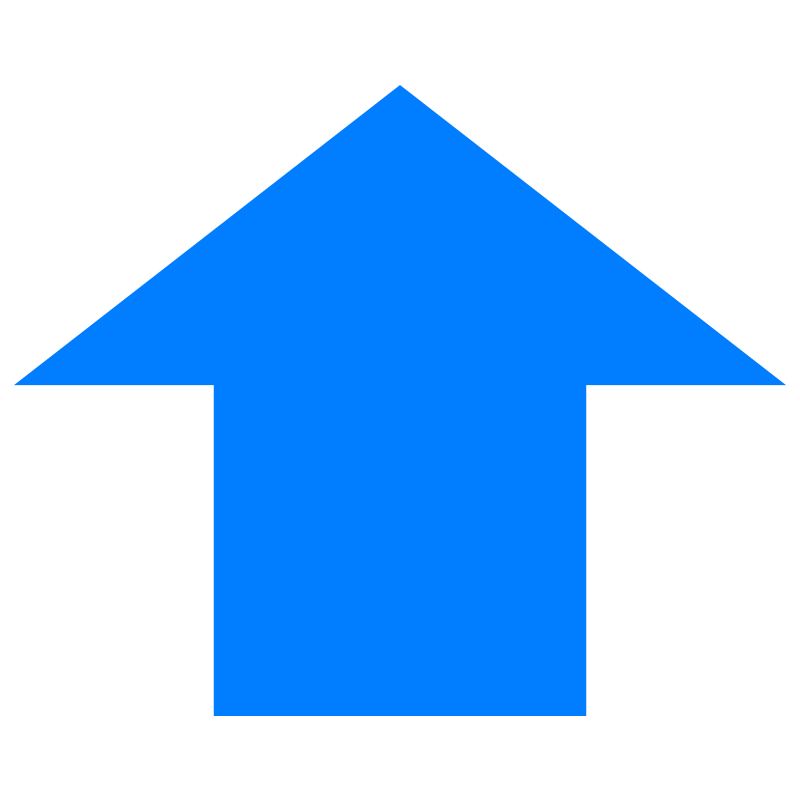



.thumb.png.f927d6ebd49a35ac9e3cf2035074bb85.png)

