Delta Modifications
High Quality Assets, Fair Price
Shop Now
Use Code WELCOME10 for 10% Off
-
Posts
59 -
Joined
-
Last visited
-
Days Won
7
Content Type
Profiles
Forums
Events
Downloads
Store
Everything posted by Gate
-
Version 1.0.0
16 downloads
Hey there, I made these over a year and a half ago for some friend to play with, but since we don't play FL anymore I got permission to release them. The skins that are Wise County based are the fire department skins and the two ambulances. Also included are a bunch of random police and ems vehicle skins that don't really match up with the theme, but I though I might as well include them. These skins will not be updated. TOS Don't rerelease them in their original state, but you can use them for templets to make your own carsFree -
To edit the files, you'll need to follow this guide https://www.flmods.com/tutorials/sirenreplacementguide/ the siren names are outdated in the guide, so you will need to replace them with the names found in this post
-
If you're talking about the q2b, its now called Tone_7 I believe. Any other FD sirens have been removed from what I see, although a lot of the old sirens are still in the game files for now
-
-
Hello, Please make sure you are opening the .asset file instead of the .resource file. If you are opening the right file, MAKE SURE you are on 2017 or 2018 unity. If you are not Unity can be found here https://unity3d.com/get-unity/download/archive
-
Which sirens? if they are usable ingame they should be on here, unless the names changed in an update
-
Hello, Please restart the process, but when it asks for you to select a type database do this https://gyazo.com/15c35d394898ccca9b0d75d2633c69b7 If the menu does not pop up, please download the latest version of UABE 64 Bit from here and start over https://github.com/DerPopo/UABE/releases/tag/2.2stabled
-
Thanks for pointing that out! I might have accidentally reversed them when i was doing this the first time and i've gone ahead and changed it
-
Hello , Unfortunately, no. You need to run the sirens through unity before you can put them In game. You cant replace them any other way to my knowledge. Gate
-
Hey! Thanks for pointing that out. I've updated the post with the new location of the wail. Wail 3 is still in the files but appears to no longer be accessible through the siren menu. The new name is fd-siren2. Gate
-
Hello! You will need to redo all your previous modding, since the old game files will not work with the new update. There really isn't a faster way to do it than what you did to mod the game when you did it the first time. Gate
-
Hello, Please check out this area if you would like to know more about how to put in vehicle mods. I highly recommend the Garret Plays video, as it walks you through the process including where to download the programs needed to mod the game. You do not need to convert the mods to a text document, however you will need winrar to open the .rar files. You can get winrar here, https://www.rarlab.com/.
-
Location: resources.assets Please put in the comments if I messed something up or you find a siren/horn that was missed. FL_Siren_Wail_Loop : Wail Siren FL_Siren_WailRumbler_Loop : Rumbler Wail Siren FL_Siren_Yelp_Loop : Yelp Siren FL_Siren_YelpRumbler_Loop : Rumbler Yelp Siren FL_Siren_Piercer_Loop : Piercer Siren FL_Siren_HiLo_Loop : Hi/LO Siren fd-siren2 : Q Siren FL_Siren_AirHorn_Loop : Airhorn #1 Airhorn01_Loop : Airhorn #2 FL_Siren_Bullhorn_Loop : Bullhorn #1 FL_Siren_Bullhorn2_Loop : Bullhorn #2 TRAFFIC STOP SOUND TrafficStop1 : traffic stop sound Credits: 600 @Elias Auxilibus @GateKeeper @Nateee#5404 on discord @CoreInvadeq#1977 on discord
-
Hello, To solve this issue, scroll down to the bottom-most database, select it, then click ok and you should then be good to mod. Gate
-
Hello, Please check out this forum post for several good video guides on how to mod. There is also a good steam guide here, https://steamcommunity.com/sharedfiles/filedetails/?id=1411062152, Gate
-
Gonna give this area some use, since this section hasn't been touched in a bit. This is the work I've done so far for a SJFD pack. I still have to do the ladder and the explorer, plus fix the ambo's front bumper/horns and get rid of the residual diamond plating textures on the sides. I might also add compartments to the side of the ambo, but only if I can get them to look good.
- 1 reply
-
- 1
-
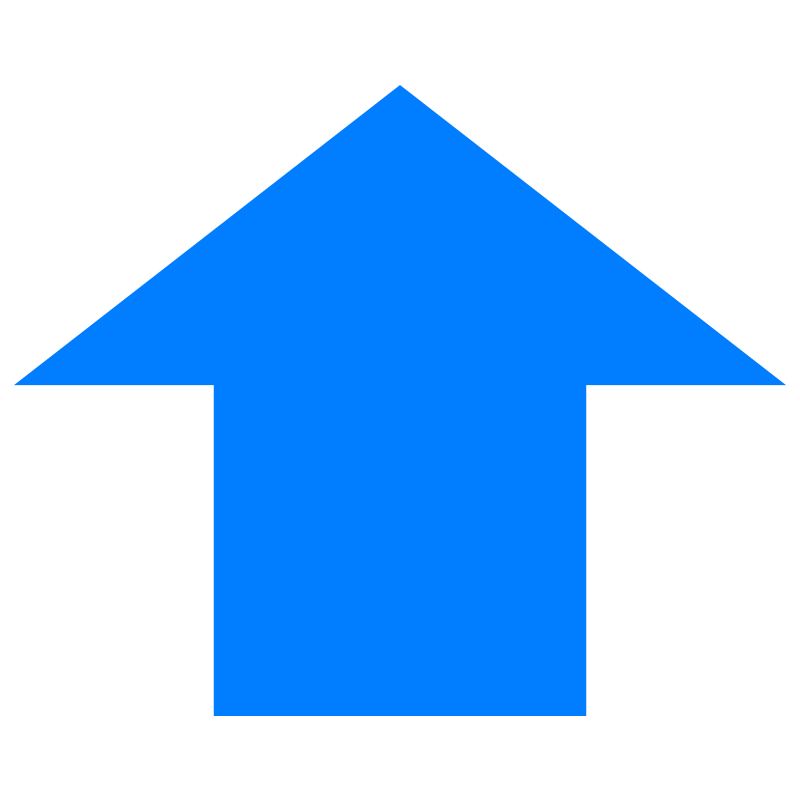
-
are you sure you are scrolling down and selecting the bottom most one? that is the one I know should work. if that's still not working please redownload UABE from here and restart the process, Gate
-
Hello, When it asks for the database, scroll down and select the bottom most one, then continue the mod installation process as normal. Hopefully this should fix the issue Gate
-
-
Version 1.0.0
50 downloads
Its been a bit. I plan on doing the Larger Ambulance if/when I get around to doing the San Jose Fire Department, Santa Clara Fire Department, or Santa Clara County Fire Department, Since Santa Clara County EMS doesn't seem to have the big ones About This File These were made using these blank templates by @Capt.Ploppy on the FL Discord server. I'm @GateKeeper on the Fl Discord Server if you have any questions or if I messed something up, or you can just leave it in the comments here Please don't copy, re upload, or edit my work without permission. If you are going to use these for RP communities, please shoot a few photos over to me on discord. I would LOVE to see these skins in action. Files included: x2 Ambulance_complete_Body_LP_AlbedoTransparency (WITH THE LOWER PATH ID)- either of the ambulances Veh_Fex-01_exterior-dif_EMS-EMS explorer All files are compressed in a .RAR I would recommend installing these two mods if you want the best experience while using the skinsFree -
Hello, You can find links to the tutorials here, You can also find them in the #fl-modding-help channel in the FLmods discord server
-
Hello, The guide to modding on mac can be found here https://steamcommunity.com/sharedfiles/filedetails/?id=2111086610&searchtext=mac








